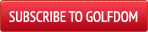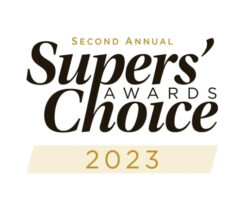Tech talk: Maintenance tools to help keep golf courses pristine

The GreenKeeper app’s technology helps keep Chambers Bay GC in University Place, Wash., in pristine condition. (Photo: MillerBrown Photography)
Golf course superintendents share the technology they use to make courses shine, no matter the weather.
Turf Cloud
Turf Cloud is a digital golf course management system, a product of GreenSight and powered by GreenSight’s automated drone technology platform.
Golf course superintendents no longer have to worry about snippets of data floating around in the clouds, because it’s all there with Turf Cloud’s data platform and automated drone technology. User Ryan Walsh, superintendent at Woods Hole Golf Club in Woods Hole, Mass., explains how.
I’ve been at this club for four years, and I’m on my fifth season now. I’ve used Turf Cloud since 2017, my first season here, and drone technology since 2018.
I’ve known (founder) Jason van Buskirk since he was a superintendent. He was always a big turf geek and always had the latest and greatest and most detailed spreadsheets. A few people got in his ear saying, “Man, you should sell some of these spreadsheets.” From there, Turf Cloud was developed.
The job board aspect of it is phenomenal. Getting away from the whiteboard and dry erase markers and being able to set up jobs no matter where you are has been very helpful. Staffwide, having my assistants understand what everybody’s doing keeps everybody on the same page. It’s also about being able to show where your labor is going. A lot of golf courses’ labor consists of probably 60 to 65 percent of their total annual budget, so being able to show your members or your owners where that time and money is going is so important nowadays.
We’ve also used Turf Cloud’s drone imagery, and that has translated to instant savings, water savings, electrical savings. From 2017 to 2020, we had a 31 percent water reduction from 2013 through 2016. That’s a lot of gallons of water, a lot of electricity. Water savings is going to be a huge problem down the road. Anything that we can do to help and reduce consumption is a feather in our cap.
It can be so overwhelming when you have close to 2,000 individual sprinklers positioned throughout the entire property. In the spring, we’re really trying to fine-tune things and make sure we eliminate any issues, and we do a lot of our troubleshooting to get ready for the busy summer season. To be able to see your entire golf course right on your computer screen in real time as far as your water dispersion and uniformity, it’s a huge time-saver. It really makes us more efficient in creating a priority list of areas to address.
We’ve also got a new addition this year of the drone imagery that’s created with Turf Cloud: We’ve got some underground sensors that monitor moisture levels. They tell us what soil temperatures are. Not only are we seeing what’s going on with the golf course from what we see in our eyes, but we’re also measuring from the air and underneath the ground, too. It’s getting a whole lot of data and fine-tuning our irrigation philosophies.
There’s also updated mapping through this imagery with a drone. I use a lot of it for training my staff, showing them the areas of the golf course that I want them to work or the tasks associated with certain locations. I can describe and show them pictures rather than driving out there and pointing it out.
To set up the drone technology, The Turf Cloud team comes in and assesses the property. They figure out your fly zones and any aviation restrictions, and they’ll help you if you need an individualized permit to fly there.
Overall, Turf Cloud gives you a great amount of information, but not an overwhelming amount. You can certainly peel back the layers and dive into it as much as you’d like, but there’s just phenomenal information right on your desktop or on your phone.

Frost’s GPS sprayer technology can help golf courses save money by promoting efficiency when spraying. (Photo: Frost)
Frost
Frost’s Ninja GPS Spray technology controls spray at each nozzle, maintains application rate at any speed and has two nozzles at each position on the boom for a wider speed range while spraying.
Jesse Trcka, superintendent at Wayzata Country Club in Wayzata, Minn., relies on Frost’s Ninja GPS technology on the Outcross sprayer to keep track of how much product is being put down, where it’s applied and what adjustments can be made for the future.
This will be our ninth season since we had our first Frost GPS sprayer on the property. It was something that the ag industry has been doing for a long time, and I felt we could find efficiencies from the GPS side of things and even have items as basic as the individual nozzle control on the sprayers.
We can pull data off the sprayers and be able to look at what my applicators have done. From there, I’m able to coach staff through making improvements on how they’re making applications.
It’s also that recordkeeping bit, so when and if somebody wants to see exactly where we’re making an application, I have that data.
The other part of it is we’ve been doing prescription applications here for the last five or six seasons now. Using normalized difference vegetation index imagery, we can generate maps on the golf course. That allows us to be able to go through and determine what areas of the golf course we’ve done with fungicides.
Being able to limit the amount of fungicides that go down on turf that is healthier as determined by the satellite imagery, we’ve been able to lessen the total amount of product that goes out by as much as a third for a fungicide application.
As far as the fungicide product, we’ll save anywhere between 25 percent to 33 percent on our prescription applications when we do those. On tee boxes, because of that individual nozzle control, we save probably 15 percent to 20 percent because we’re able to more accurately apply it to the surface.
I’ve talked to a number of different superintendents when we were a relatively early adopter of this, and the biggest thing is to be patient and accept the learning curve. You’re going to have to learn how it’s going to best fit your methodology, your applications and your golf course. You’re going to realize those savings and those efficiencies as long as you don’t just have some expectation that the minute you drive out the door, it’s going to be seamless.
Turf Nutrition Tool
The Andersons’ Turf Nutrition Tool (TNT) provides a model for nutrient release over time.
For Patrick Murphy, golf course superintendent at The River Club in North Augusta, S.C., tracking the amount of fertilizer he needs is no longer a guessing game, thanks to The Anderson’s Turf Nutrition Tool.
I first used The Andersons’ Turf Nutrition Tool in February of 2020. It was something The Andersons had come out with, and I’ve used Andersons’ products in the past, and I wanted to give it a shot.
It allowed me to see how many bags of fertilizer it would take for me to do an application and what my cost would be. I was able to plug in different fertilizer scenarios, so I could analyze and see what would be the best fit for the course.
I’ve used the TNT mainly for greens applications, so I can look and see the different Andersons products, the different contents, and see a price and how much I would need right there in front of my face. I don’t have to get the calculator out and try to figure everything out.
Sometimes, when we’ve got to sit down with a pencil and paper, we get distracted at different times, so we may end up going with what we’ve always gone with, but with this app, I’m able to look at it and see different scenarios and play around with it, like with percentages of nitrogen and see what best fits us. It saves me time, and I can look up rates and everything pretty quickly.
Everyone is going to be different with how they use it. Guys that are using it for more than just greens, using it for tees, fairways and all that, they would have a bigger advantage than I do because they can look at a broader range of acreage.
For other superintendents who don’t already use it, I would recommend they log on and give it a shot. Try it out and see.
GreenKeeper App
The GreenKeeper App automatically keeps track of product efficacy, including PGR breakdown with growing degree day models, records fertilizer applications and monitor changes in soil and tissue test results over time, uses hyper-local weather data to help predict pest outbreaks and more.
Eric Johnson, director of agronomy at Chambers Bay Golf Course in University Place, Wash., explains how his course went from Excel sheets to the GreenKeeper app.
We started using it in 2018. We already had everything in Excel, and to me, this looked like a good chance to put everything together in one place and make it easier and sharable with our general manager and other guys on the staff.
The assistants and superintendents can bring it up and add data themselves. If you were managing multiple courses, it would be pretty easy to see what’s going on a hundred miles away at the other course. You can keep track of what’s going on there without being on-site. Before, if I had a spreadsheet with Stimpmeter readings, I had to fill that out and then email it to whoever wants it. Now, we can bring up that page in the app.
We track all of our inputs besides irrigation, so fertilizer, any chemicals, wetting agents. We use the pest report feature where, say, if you find a spot of disease on the 12th green, you can drop a pin on it in the app. Also, we enter clipping volume, soil moisture, green speed, firmness, soil temperature into the performance tracker of the GreenKeeper app.
With the product tracking feature, for example, if you want to put out ammonium sulfate or some fertilizer, you plug it into your application sheet, and if you don’t have enough, the GreenKeeper app will give you a red flag so that you know you’re out or that you need to adjust.
A newer item is keeping track of cultivation, like aeration and topdressing. We’ve just started tracking that on the GreenKeeper app, so I’m excited to see what we get over the summer with all of our cultivation practices.
The dashboard is nice for everyone, especially for the maintenance department. With how the app keeps track of product efficacy, it’ll show you how much time you have left before the next application based on growing degree days. Any product that has an expiration date — fungicides and growth regulators — you can keep track of without having to dive deep into it.
The nice thing about this is that GreenKeeper app team is pretty open to suggestions. We’ve emailed back and forth over the years with ideas. It is always evolving. There is another change upcoming.
Editor’s Note: Bill Kreuser, Ph.D., developer of the GreenKeeper app has left the University of Nebraska — Lincoln and will be working on the Greenkeeper App full time.